The CMDI Blog
Featured Posts

Crimson Feature of the Month: People Profile Part II
Welcome back to the Crimson Feature of the Month series on People Profiles. Last month, we covered the basics including how to customize, possible panels, and how to edit. This month, we will delve into three main features included on the People Profile – Timeline, Giving History, and Moves Management.

Crimson Feature of the Month: People Profile Basics
The People Profile is an integral part of the Crimson platform. For the rest of the year, the Feature of the Blog posts will focus on different aspects of People Profiles each month. In August, we’ll start off the series with People Profile Basics.

Crimson Feature of the Month: Call Sheets
Call sheets are a helpful feature in Crimson that work in tandem with Tasks. While Call Sheets are always generated from a Crimson Task, you can download information in several formats and print it out. These are helpful for candidates making fundraising calls, events, or situations where you need to provide a background or biography on a person.
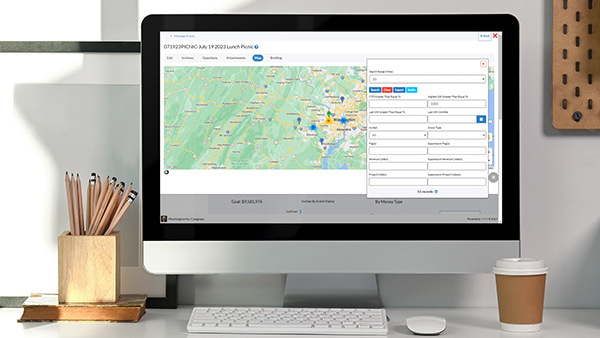
Crimson Feature of the Month: Radius Search
Have you tried the improved Radius Search expanded filters? This allows you to find all your donors within a set vicinity of a specific address and filter by gift amount, gift date, donation type, flags and more. Radius Search is helpful when looking for donors to invite within 25 or 50 miles of an event.

Crimson Feature of the Month: Moves Management, Part II
Tracking your major gift program can be a challenge. With multiple donors at different points in the giving cycle, it’s easy to forget to follow-up or not meet deadlines. Crimson solves those issues for fundraising teams with our Moves Management tracker. This dashboard visually organizes the process of moving prospective donors through the giving process. Starting with discovery and cultivation through the completed donation, Moves Management helps committees and organizations keep track of how they are reaching these prospects.




