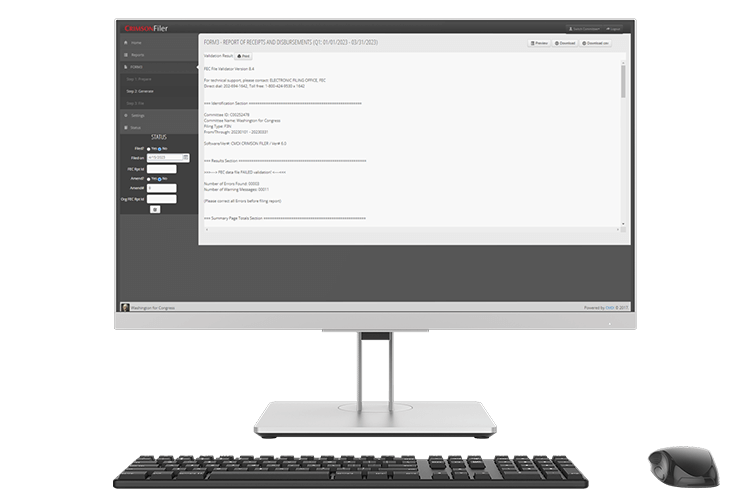Streamline the Compliance Process
Easy FEC Filing
Since we filed the first FEC report electronically for the Dole campaign in 1996, CMDI remains the compliance experts for Republicans. CrimsonFiler, our premiere compliance software, simplifies filing reports with the FEC. Seamlessly import your data from Crimson or another accounting product, file a report or amendment, or toggle between multiple reports at the same time to update.
Step 1: Prepare
CrimsonFiler guides you through plain-English question and generates the right report for you in the correct format for your filing period.
Step 2: Generate
Import your receipts and expenditures with the single click of a button and build your report.
Step 3: File
CrimsonFiler checks your work, generates your report, and files it with the FEC all in one swift move. With scheduled reports, you can set the date and time you want your report filed so you can finish it ahead of time!
Unrivaled Compliance, Innovation & Reliablity
CMDI is known as the compliance experts for Republicans. As industry leaders, we understand the importance of clarity, directness, and efficiency for federal campaign filing. Through CrimsonFiler, we offer committees the tools they need to import data, build reports or amendments, and successfully file them with the FEC. Between CrimsonFiler and our compliance services, we have helped clients file more than 91,000 FEC reports since 1996.
Customize Controls for Your Campaign
CrimsonFiler can be completely customized to fit the reporting deadlines of your campaign or committee. With it, you can:
Customize the view of your expenditure line numbers.
Itemize based on the needs of your committee.
Adjust which line number itemizes based on aggregates
Schedule Your Reports
You no longer need to stay up until midnight of a deadline to file your reports. With the Scheduled Reports feature in CrimsonFiler, you can complete your filings early and set the day and time you want them to be submitted to the FEC.
Multi-task Between Unfiled Reports
Work on more than one report at a time. CrimsonFiler provides you with the option of saving one report and jumping to another. All unfiled reports are easily retrieved from your Unfiled Report folder.
Also take snapshots of any filing period and make changes without disrupting the quality of your reports.
Use Across Devices
Automatically Calculate Reports & Verify Your Work
Enjoy the freedom to auto-recalculate your reports after each change or do it manually. CrimsonFiler also automatically checks and validates your entries to identify errors before it’s too late.
Sync Between Crimson & CrimsonFiler
With the single click of a button, you can import your receipts and expenditures from Crimson into CrimsonFiler. You can also push all edits you make in CrimsonFiler into Crimson, so you never have to worry about your filing data matching your committee donor database of record.
You can even import your data by schedule. Miss an entry or see a mistake? No problem! You can append, replace or cancel any item.
Your work shouldn’t depend on where you are and which device you’re using. With CrimsonFiler’s responsive design, you can log in and get to work on any device — desktop, tablet or mobile phone.