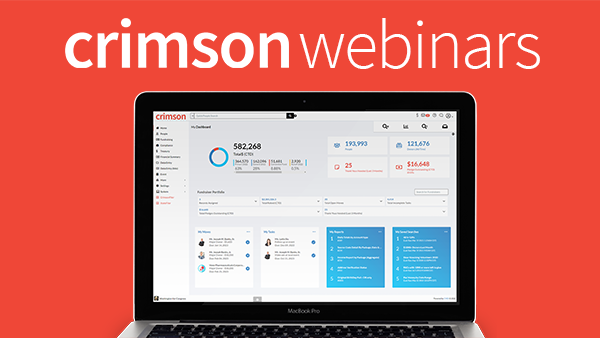Learn to Use the Crimson Event Dashboard
Political campaigns and PACs depend on events for both fundraising and winning elections. Because of their importance, Crimson 3 added the Event Dashboard, a new section loaded with features that help organize, manage, and track all components of event planning.
Join the Crimson Support Team on Wednesday, May 22 for a special webinar demonstrating new features under the Event Dashboard at 2 p.m. EDT.RSVP for the Event Dashboard webinar here.
There will also be a General Overview webinar at 11 a.m. for anyone needing an introduction to the Crimson platform.
At 11 a.m. EDT, the Crimson Support Team will hold a General Overview webinar to introduce participants through the basics of Crimson and how to use the fresh user interface, redesigned dashboards, expanded search, increased security, and additional functionality that was added to Crimson 3.
Later, the Crimson Support Team will offer a special webinar covering the Event Dashboard at 2 p.m. EDT. Theywill demonstrate how to create an event, import invitees, enable tickets, process donations, add source codes, and build event briefings.
Once you RSVP for either of the two webinars, you will be sent an additional email with instructions on how to join.